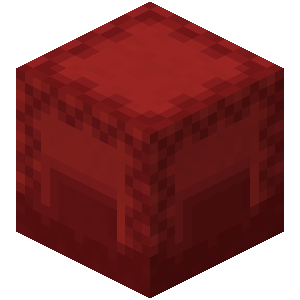#
Getting Started
#
Include Elevators in your project
To include Elevators in your project, you need to add the following dependency to your build.gradle.kts or pom.xml file.
#
Gradle:
repositories {
maven("https://repo.keehl.me/snapshots")
}dependencies {
compileOnly("me.keehl:elevators-core:5.0.0-beta.16")
}
#
Maven:
<repository>
<id>keehl-releases</id>
<name>Keehl Repository</name>
<url>https://repo.keehl.me/snapshots</url>
</repository><dependency>
<groupId>me.keehl</groupId>
<artifactId>elevators-core</artifactId>
<version>5.0.0-beta.16</version>
<scope>provided</scope>
</dependency>Replace VERSION with the version of Elevators you want to build against.
#
Building From Git
To build Elevators from source using Gradle:
- Clone the repository:
git clone https://github.com/keehl254/Elevators.git cd Elevators - Run the Gradle task:
./gradlew shadowJar - The compiled plugin JAR will be located in
build/libs/
#
Java Version Notes
The core project and all submodules except Hooks are built using Java 11. The Hooks subproject is written in Java 21. A downgrade plugin is used to compile Hooks into a Java 11-compatible format for use in the final build. Be sure you have both JDK 11 and JDK 21 installed and properly configured if you're developing or building locally.
#
License
GPL-3.0 — Fork, modify, redistribute — just keep it open source under GPL.